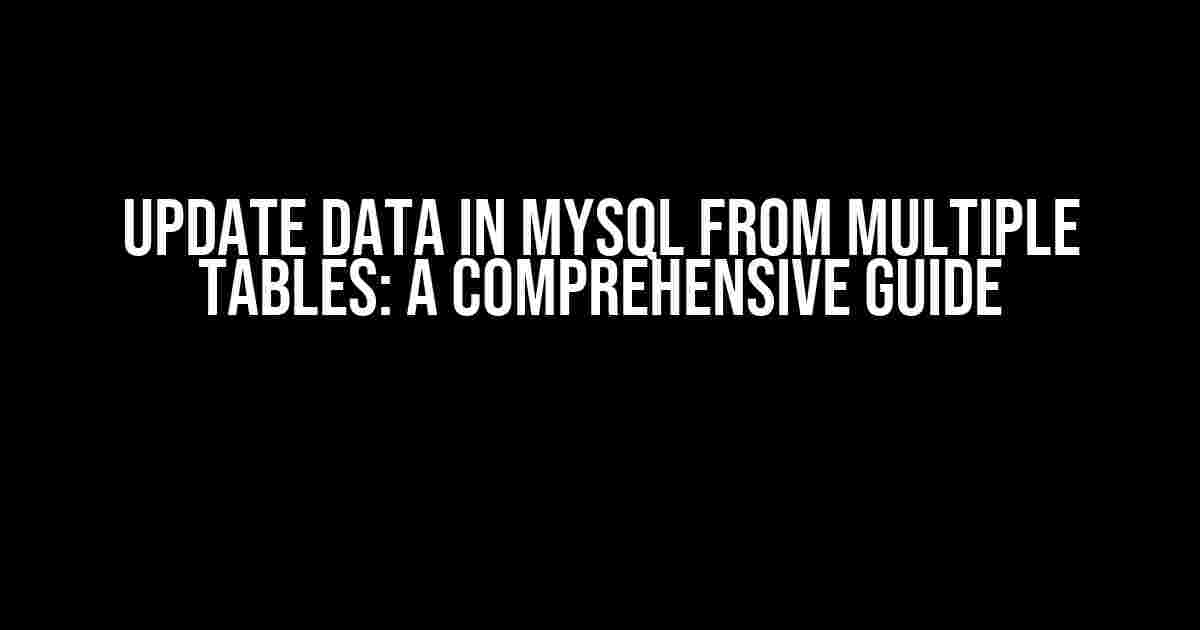Are you tired of manually updating data in your MySQL database from multiple tables? Do you want to learn how to do it efficiently and effectively? Look no further! In this article, we’ll take you on a journey to master the art of updating data in MySQL from multiple tables. Buckle up and let’s dive in!
Why Update Data from Multiple Tables?
In many real-world scenarios, data is scattered across multiple tables, making it challenging to update. For instance, imagine a database that stores customer information, order details, and payment records in separate tables. When a customer updates their address, you need to update it in all three tables. This is where updating data from multiple tables comes into play.
The Benefits of Updating Data from Multiple Tables
- Data Consistency: Updating data from multiple tables ensures that your data remains consistent across the entire database.
- Efficient: It saves you time and effort by avoiding manual updates in each table.
- Reduced Errors: Automatic updates reduce the likelihood of human errors, ensuring data accuracy and integrity.
Prerequisites
Before we dive into the meat of the matter, make sure you have:
- Basic knowledge of MySQL and SQL syntax
- A MySQL database with multiple tables
- A user account with UPDATE privileges
Methods for Updating Data from Multiple Tables
Now that we’ve covered the importance and prerequisites, let’s explore the methods for updating data from multiple tables in MySQL:
Method 1: Using JOINs
JOINs are a powerful tool in MySQL that allow you to combine data from multiple tables. We can use JOINs to update data in one table based on the data in another table.
UPDATE customers JOIN orders ON customers.customer_id = orders.customer_id SET customers.address = 'New Address' WHERE orders.order_id = 123;
In the above example, we’re updating the `address` column in the `customers` table based on the `order_id` in the `orders` table.
Method 2: Using Subqueries
Subqueries are another way to update data from multiple tables. We can use a subquery to retrieve data from one table and use it to update another table.
UPDATE customers SET address = ( SELECT address FROM orders WHERE orders.customer_id = customers.customer_id AND orders.order_id = 123 ) WHERE customer_id = 123;
In this example, we’re using a subquery to retrieve the `address` from the `orders` table and update the `address` in the `customers` table.
Method 3: Using Triggers
Triggers are a type of stored procedure that can be used to update data automatically when a specific event occurs.
CREATE TRIGGER update_address AFTER UPDATE ON orders FOR EACH ROW BEGIN UPDATE customers SET address = NEW.address WHERE customer_id = NEW.customer_id; END;
In this example, we’re creating a trigger that updates the `address` in the `customers` table whenever the `address` is updated in the `orders` table.
Update Data from Multiple Tables with MySQL Views
MySQL views are virtual tables that are based on the result of a SELECT statement. We can use views to simplify the process of updating data from multiple tables.
CREATE VIEW customer_info AS SELECT customers.customer_id, customers.name, orders.address FROM customers JOIN orders ON customers.customer_id = orders.customer_id; UPDATE customer_info SET address = 'New Address' WHERE customer_id = 123;
In this example, we’re creating a view that combines data from the `customers` and `orders` tables. We can then update the `address` in the view, which will update the underlying tables.
Troubleshooting Common Issues
When updating data from multiple tables, you may encounter some common issues. Here are some troubleshooting tips:
- Error 1093: This error occurs when you try to update a table being used in a subquery. Try rephrasing the query using a JOIN or a different subquery.
- Performance Issues: Complex updates can slow down your database. Optimize your queries by using indexes, reducing the number of joins, and limiting the amount of data being updated.
- Data Integrity: Always ensure that your updates maintain data consistency and integrity. Use transactions to roll back changes if something goes wrong.
Conclusion
Updating data from multiple tables in MySQL is a powerful technique that can save you time and effort. By mastering the methods outlined in this article, you’ll be able to update data efficiently and effectively. Remember to troubleshoot common issues and always prioritize data consistency and integrity.
Happy updating!
| Method | Description |
|---|---|
| JOINs | Combine data from multiple tables using JOINs |
| Subqueries | Use a subquery to retrieve data from one table and update another table |
| Triggers | Create a trigger to update data automatically when a specific event occurs |
| MySQL Views | Use a view to simplify the process of updating data from multiple tables |
Now that you’ve reached the end of this comprehensive guide, you’re ready to take your MySQL skills to the next level. Remember to practice and experiment with different methods to become a master of updating data from multiple tables!
Further Reading
If you’re eager to learn more about MySQL and database management, check out these resources:
- MySQL UPDATE Statement Documentation
- W3Schools SQL JOIN Tutorial
- TutorialsPoint MySQL Triggers Tutorial
Happy learning!
Frequently Asked Question
Get ready to update your knowledge on updating data in MySQL from multiple tables!
How do I update data in one table based on conditions from another table?
You can use a subquery or a join to update data in one table based on conditions from another table. For example, `UPDATE table1 SET column1 = ‘new_value’ WHERE column2 IN (SELECT column3 FROM table2 WHERE condition);` or `UPDATE table1 INNER JOIN table2 ON table1.column2 = table2.column3 SET table1.column1 = ‘new_value’ WHERE table2.condition;`.
Can I update multiple tables at once in a single query?
Yes, you can update multiple tables at once using a single query, but it requires using a transaction to ensure data consistency. For example, `START TRANSACTION; UPDATE table1 SET column1 = ‘new_value’; UPDATE table2 SET column2 = ‘new_value’; COMMIT;`.
How do I update a table based on a join with multiple tables?
You can use a multiple-table UPDATE statement with a JOIN clause to update a table based on conditions from multiple tables. For example, `UPDATE table1 INNER JOIN table2 ON table1.column1 = table2.column2 INNER JOIN table3 ON table2.column3 = table3.column4 SET table1.column5 = ‘new_value’ WHERE table3.condition;`.
What are some common pitfalls to avoid when updating data in multiple tables?
Some common pitfalls to avoid include updating tables in the wrong order, not using transactions to ensure data consistency, and not using indexes or optimizing queries for performance. Additionally, be cautious when using subqueries or joins to avoid performance issues or data integrity problems.
Are there any performance considerations when updating data in multiple tables?
Yes, updating data in multiple tables can be resource-intensive and affect performance. To mitigate this, consider using indexing, optimizing queries, and using transactions to minimize the number of updates. Additionally, consider using batch updates or incremental updates to reduce the load on your database.