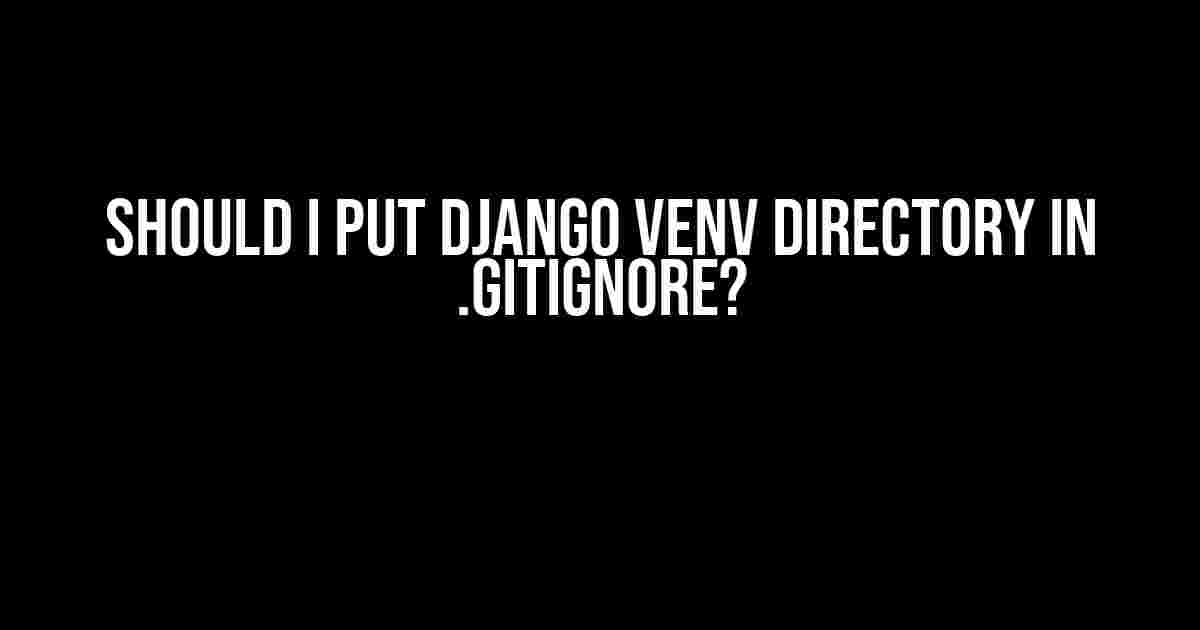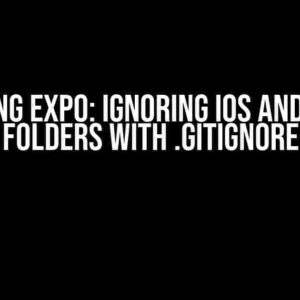Are you wondering whether to include or exclude the Django venv directory from your version control system? As a Django developer, managing your project’s dependencies and virtual environment can be a bit tricky. In this article, we’ll delve into the importance of virtual environments, why you should (or shouldn’t) include the venv directory in your Git repository, and provide you with clear instructions on how to manage your dependencies like a pro!
What is a Virtual Environment (venv) in Django?
In Python, a virtual environment is a self-contained directory that contains a Python interpreter, libraries, and dependencies required for your project. In Django, a virtual environment is created using the `python -m venv` command, which creates a new directory with the necessary files and structures. This allows you to isolate your project’s dependencies from the system’s Python environment and other projects.
Think of a virtual environment as a sandbox where you can play with different versions of Python and packages without affecting the system’s Python installation. This approach helps you:
- Manage project-specific dependencies without polluting the system’s Python environment.
- Ensure consistency across different development environments and deployments.
- Avoid version conflicts between dependencies used by different projects.
Why Should I Exclude the venv Directory from .gitignore?
Now, let’s get to the million-dollar question: Should I put the Django venv directory in .gitignore? The short answer is: **yes**, you should exclude the venv directory from your version control system.
Here are some compelling reasons why:
- Dependency Management**: The venv directory contains project-specific dependencies, which are already tracked by your `requirements.txt` file. Including the venv directory in your Git repository would result in duplicate tracking of dependencies, leading to potential conflicts and version inconsistencies.
- Platform Independence**: Virtual environments can be platform-specific, and including the venv directory in your Git repository can lead to issues when switching between development environments or deploying to different platforms.
- Repository Bloat**: The venv directory can grow significantly in size, especially when working with large projects or complex dependencies. Excluding it from your Git repository helps keep your repository lean and manageable.
- Security**: Including the venv directory in your Git repository can expose sensitive information, such as API keys or database credentials, stored in environment variables or configuration files.
How to Manage Dependencies without the venv Directory in .gitignore
So, how do you manage dependencies without including the venv directory in your Git repository? Follow these simple steps:
- Create a `requirements.txt` file**: In your project’s root directory, create a `requirements.txt` file listing all the dependencies required for your project. You can generate this file using `pip freeze > requirements.txt`.
- Create a virtual environment**: Create a virtual environment using `python -m venv myenv` (replace `myenv` with your desired environment name).
- Activate the virtual environment**: Activate the virtual environment using `source myenv/bin/activate` (on Linux/Mac) or `myenv\Scripts\activate` (on Windows).
- Install dependencies**: Install the dependencies listed in `requirements.txt` using `pip install -r requirements.txt`.
- Commit the `requirements.txt` file**: Commit the `requirements.txt` file to your Git repository, as it contains the necessary information to recreate the virtual environment.
- Exclude the venv directory from .gitignore**: Add the venv directory to your `.gitignore` file to ensure it’s not tracked by your version control system.
Tips and Best Practices for Managing Dependencies
Here are some additional tips and best practices to help you manage dependencies like a pro:
- Use a consistent dependency management approach**: Stick to a single approach, such as using `pip` and `requirements.txt`, to manage dependencies across your project.
- Keep your `requirements.txt` file up-to-date**: Regularly update your `requirements.txt` file to reflect changes in your dependencies.
- Use virtual environments for development and testing**: Create separate virtual environments for development, testing, and production to ensure consistency and isolation.
- Avoid installing dependencies globally**: Resist the temptation to install dependencies globally using `pip install –user` or `pip install –system`. Instead, use virtual environments to manage dependencies.
- Document your dependencies**: Document the dependencies required for your project, including the versions, in your project’s README or documentation.
Conclusion
In conclusion, excluding the Django venv directory from your .gitignore file is a best practice that helps you manage dependencies effectively, ensures platform independence, and keeps your repository lean. By following the steps outlined in this article, you’ll be able to manage your dependencies like a pro and avoid common pitfalls.
Remember, a well-managed virtual environment is key to a successful Django project. So, go ahead, take control of your dependencies, and make your project shine!
# Example .gitignore file venv/ *.pyc __pycache__/
| Dependency | Version |
|---|---|
| Django | 3.2.5 |
| pip | 21.1.2 |
| Python | 3.9.5 |
By following these best practices and excluding the venv directory from your .gitignore file, you’ll be well on your way to managing dependencies like a pro and building successful Django projects.
Frequently Asked Question
Are you curious about managing your Django project’s virtual environment? Wondering whether to include the venv directory in your .gitignore file? Let’s get some answers!
Should I put the entire venv directory in .gitignore?
Yes, it’s a good practice to add the venv directory to your .gitignore file. This is because the virtual environment is specific to your local machine and should not be shared with others. By ignoring it, you ensure that each team member can maintain their own virtual environment, avoiding potential conflicts.
What’s the risk of not ignoring the venv directory?
If you don’t ignore the venv directory, you might accidentally commit sensitive information, such as API keys or database credentials, which are stored in the virtual environment. This could lead to security issues and compromise your project’s integrity.
Can I still use pip freeze to manage dependencies?
Yes, you can still use pip freeze to manage dependencies. Even if you ignore the venv directory, you can use pip freeze to generate a requirements.txt file that lists your project’s dependencies. This way, other team members can install the required packages using pip install -r requirements.txt.
How do I recreate the virtual environment on a new machine?
To recreate the virtual environment on a new machine, simply run pip install -r requirements.txt in your project directory. This will install all the required packages, and you can then activate the virtual environment using the appropriate command (e.g., source venv/bin/activate on Linux/macOS or venv\Scripts\activate on Windows).
Are there any cases where I shouldn’t ignore the venv directory?
While it’s generally recommended to ignore the venv directory, there might be cases where you need to share the virtual environment, such as in a continuous integration/continuous deployment (CI/CD) pipeline. In these scenarios, including the venv directory in your version control system might be necessary. However, this should be carefully evaluated on a case-by-case basis.