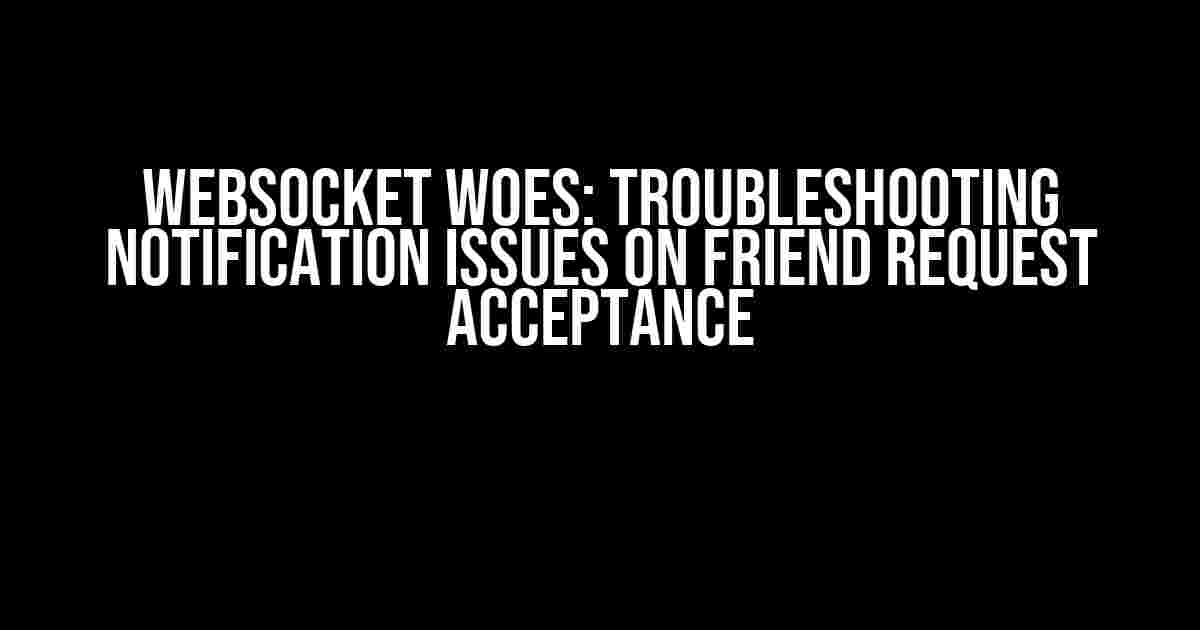Are you frustrated with your WebSocket implementation that refuses to notify the sender or receiver when a friend request is accepted? You’re not alone! In this article, we’ll delve into the common pitfalls and provide step-by-step solutions to get your WebSocket notifications up and running smoothly.
Understanding WebSocket Notifications
Before we dive into troubleshooting, let’s quickly recap how WebSocket notifications work. When a user accepts a friend request, your backend should send a WebSocket message to the relevant parties, NOTIFYING them of the update. This process involves:
- Sending a message to the WebSocket server
- The WebSocket server broadcasting the message to connected clients (sender and receiver)
- Clients receiving and processing the notification
Common Issues and Solutions
Now, let’s tackle the most common issues that might prevent WebSocket notifications from working correctly:
Issue 1: WebSocket Connection Not Established
If the WebSocket connection is not established, notifications will not be sent or received. To resolve this:
- Verify that the WebSocket connection is successfully established on both the sender and receiver’s end
- Check for any errors in the WebSocket connection establishment process
- Ensure that the WebSocket server is properly configured and running
// Example WebSocket connection establishment code in JavaScript
const socket = new WebSocket('ws://example.com/ws');
socket.onopen = () => {
console.log('WebSocket connection established');
};
socket.onerror = (error) => {
console.log('WebSocket connection error:', error);
};
Issue 2: Message Formatting or Serialization
Incorrectly formatted or serialized messages can prevent notifications from being sent or received. To fix this:
- Verify that the message format conforms to the WebSocket protocol (e.g., JSON, binary, etc.)
- Check that the message is properly serialized using a compatible library or framework
- Ensure that the message is correctly deserialized on the receiving end
// Example message serialization using JSON in JavaScript
const message = {
type: 'friend_request_accepted',
data: {
senderId: 1,
receiverId: 2
}
};
const serializedMessage = JSON.stringify(message);
socket.send(serializedMessage);
Issue 3: Incorrect Message Handling
If the message is not handled correctly on the receiving end, notifications will not be triggered. To resolve this:
- Verify that the message is correctly received and processed by the WebSocket client
- Check that the message is handled by the correct event listener or function
- Ensure that the notification logic is executed correctly on the receiving end
// Example message handling code in JavaScript
socket.onmessage = (event) => {
const message = JSON.parse(event.data);
if (message.type === 'friend_request_accepted') {
console.log('Friend request accepted notification received!');
// Trigger notification logic here
}
};
Issue 4: WebSocket Server Configuration
Misconfigured WebSocket servers can prevent notifications from being broadcasted to connected clients. To fix this:
- Verify that the WebSocket server is correctly configured to broadcast messages to connected clients
- Check that the WebSocket server is running and accessible
- Ensure that the WebSocket server is properly handling and relaying messages
// Example WebSocket server configuration using Node.js and ws library
const WebSocket = require('ws');
const wss = new WebSocket.Server({ port: 8080 });
wss.on('connection', (ws) => {
console.log('Client connected');
ws.on('message', (message) => {
console.log(`Received message => ${message}`);
// Broadcast message to all connected clients
wss.clients.forEach((client) => {
client.send(message);
});
});
});
Troubleshooting Tips and Tricks
To further assist you in debugging WebSocket notification issues, here are some additional tips and tricks:
- Use the WebSocket protocol’s built-in error handling mechanisms to catch and log errors
- Implement logging and debugging mechanisms to track WebSocket messages and events
- Test WebSocket functionality using tools like WebSocket.org’s echo server or wscat
- Verify that the WebSocket server is running and accessible using tools like netstat or ss
| Tool | Description |
|---|---|
| wscat | A command-line WebSocket testing tool |
| WebSocket.org’s echo server | A simple WebSocket echo server for testing |
| netstat | A command-line tool for monitoring network connections and socket usage |
| ss | A command-line tool for monitoring network connections and socket usage (alternative to netstat) |
Conclusion
WebSocket notifications are a crucial aspect of real-time communication in modern web applications. By following the troubleshooting steps and solutions outlined in this article, you should be able to identify and resolve issues preventing WebSocket notifications from working correctly when a friend request is accepted. Remember to thoroughly test and debug your WebSocket implementation, and don’t hesitate to seek additional resources or expertise if needed.
Now, go ahead and get those WebSocket notifications up and running!
Frequently Asked Question
Having trouble with WebSocket notifications when a friend request is accepted? We’ve got you covered! Check out our FAQs below.
Why didn’t I receive a notification when my friend request was accepted?
Hey there! Make sure you’ve enabled WebSocket notifications in your browser settings. If you’re still facing issues, check your network connection and try reloading the page. If the problem persists, feel free to reach out to our support team!
I accepted a friend request, but the sender didn’t receive a notification. What’s going on?
Don’t worry! This might be due to a temporary connectivity issue. Try refreshing the page or checking your WebSocket connection status. If the problem still exists, our support team is here to help you troubleshoot!
Why does my WebSocket connection keep disconnecting?
Sorry to hear that! WebSocket disconnections can occur due to various reasons such as network issues, browser extensions, or even antivirus software. Try checking your browser settings, disabling unnecessary extensions, and ensuring your antivirus software isn’t blocking our WebSocket connection.
Can I use WebSocket notifications on my mobile device?
Yes, you can! WebSocket notifications are supported on both desktop and mobile devices. Make sure you’re running the latest version of our app and have enabled notifications in your device settings. If you’re still facing issues, feel free to reach out to our support team!
How do I enable WebSocket notifications in my browser?
Easy peasy! To enable WebSocket notifications in your browser, follow these steps: [insert steps for different browsers, e.g., Chrome, Firefox, Safari]. If you’re still having trouble, check out our detailed guide on enabling WebSocket notifications.